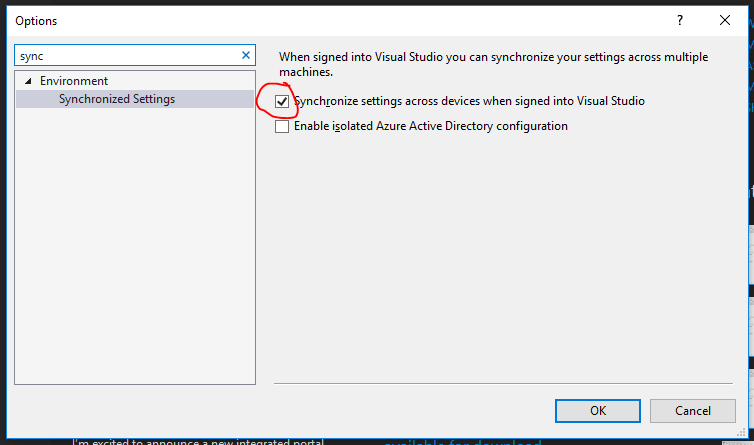I’m currently working on a couple of solutions – one that is Visual Studio 2017 specific, one 2015.
Primarily because the 2017 specific one is full of .net standard projects, and the support is better (or at least, built in)
I wanted to have 2015 use a different theme – I’m only doing small bits in it, but have them both open at the same time, so figured having one light, and one dark (my preferred) would make distinguishing them a lot easier on my multi-monitor setup.
I changed the theme to ‘light’ in Visual Studio 2015. Thought that was that, but almost immediately, 2017 changed to the light them too.
So I changed 2017 back to dark, and you guessed it, the lights went out on 2015.
Turns out that settings are synchronised using your signed in Visual Studio account.
Being signed in as the same user on both editions of Visual Studio was syncing my settings – in real time. Which most of the time would be exactly what I want, however on this occasion, I need to turn it off.
Luckily, there’s a setting for that:
Un-ticking this check-box allows me to have one running in light, one running in dark.
This does of course stop all settings synchronising, so I’m only using it temporarily.