If you have installed a newer version of Windows Vista (for example 64 bit instead of 32 bit), and didn’t format your HD first (like I just did) it simply installs the new version, over the top of the old version.
The old version will continue to take up space (around 4gb in my case) while go unused.
If you want to remove it, follow these steps:
Click Start. Type “Disk”
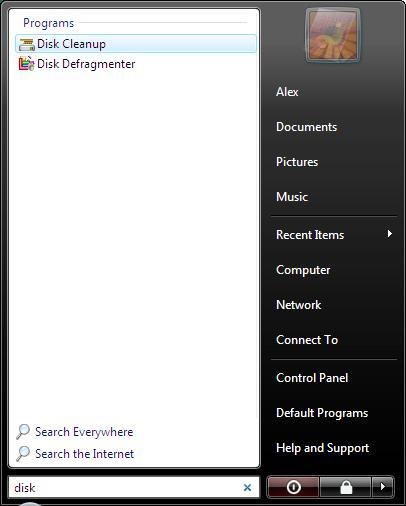
In the Disk Cleanup utility, ensure “Previous Windows installation(s)” is selected, and click ok.
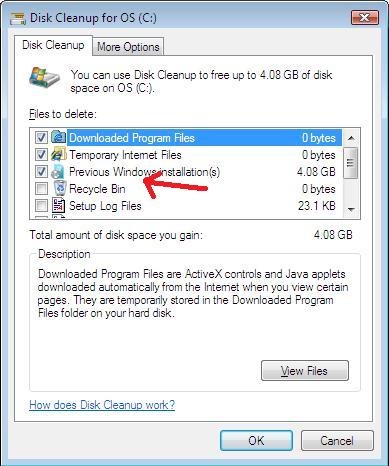
That’s it – the old version is gone.