When trying to use the Remote Debugger with Visual Studio 2013 – connecting to a server on the same network, I was getting ‘No symbols loaded’
I set the Remote Debugger to run with the /FallbackLoadRemoteManagedPdbs switch:
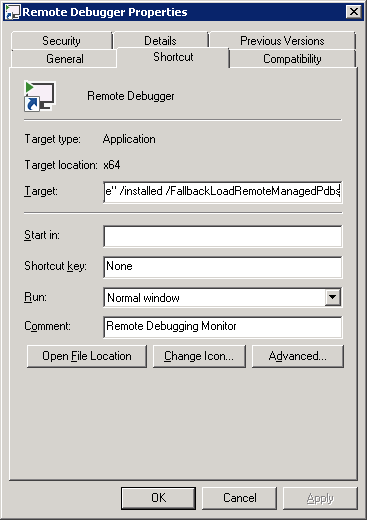
After doing this, the symbols were loaded, and I could step through the code in Visual Studio on my local machine, which was running on the remote server
Leave a Reply