MagicISO is a brilliant piece of freeware that I use.
It enables you to mount an ISO file, as an actual drive.
Simply download MagicISO from here – http://www.magiciso.com/tutorials/miso-magicdisc-overview.htm
Install it, and it will provide you with a system tray icon.
Right click it, and select Virtual CD/DVD-ROM – You will notice that in my case (below) F: has no media.
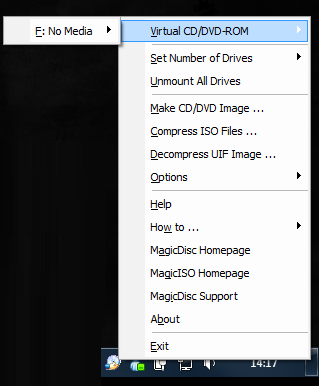
Select Mount, and then select the ISO file you wish to use.
There are many other options – you can configure many virtual drives etc…
In this freeware version, you can’t edit the contents of the ISO files, you’ll need the paid for version of the software to do that.